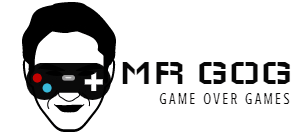Microsft has enabled netbook users to download and install Windows 7 via USB Flash Disk.
So far, users have had to download the ISO version of Windows installation to a DVD drive in order to install Windows, which is not effective for owners of netbooks that do not have a DVD drive. To solve this problem, Microsoft offered to download the installation of Windows 7 directly to the USB drive. In order for users to successfully install Windows 7 from the USB drive, they will have to change the settings in the computer’s BIOS so that they can boot the computer from the USB drive.
Downloading Windows 7 to USB memory is possible via the Microsoft Online Store, offering Home Premium, Professional and Ultimate Editions of the operating system. However, the Windows 7 Starter Edition is not available. Also, in this way, Microsoft only offers upgrades to versions of Windows 7 operating systems, so users will be able to install Windows 7 only if they have a copy of Windows XP or Windows Vista operating systems.